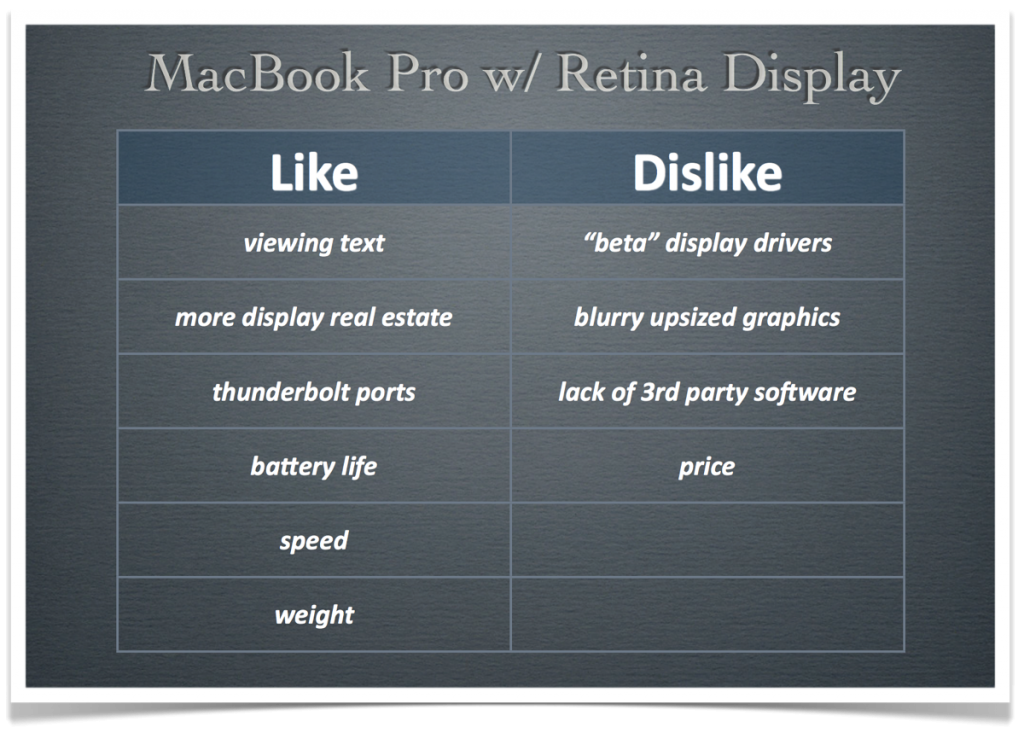The MacBook Pro with Retina Display is a little half baked
Jul 6, 2012 · CommentsAppleAppsComputersOS X
I have to say that the MacBook Pro with Retina Display (MPBr) that I recently purchased is a little half baked. There are aspects of the user experience that aren’t quite right as Apple pushes the envelope of what’s possible with laptop computers. For example, I have recently experienced the “ghosting” of images on the Retina Display that some people have already been talking about. It got so bad yesterday that I had to reboot the machine to clear it up. I tried to take a screen shot of it, but realized when I looked at them later that the screen shots looked fine and did not show the ghosting that I was seeing. If it happens again I’ll take a photo of it with my camera.
Contrary to what the Macrumors.com post references about it being a problem with the display itself, my MBPr’s display issue was definitely a video driver problem. I could get the ghosted images to disappear by switching to a different desktop and then back, or my logging out and logging back in. That wouldn’t work if it was a problem or flaw in the display itself.
I just discovered another little issue. My keyboard briefly stopped working. I still had mouse control, but the keyboard was not responding to any sort of input. This is the sort of issue I’m talking about that makes me feel like the MacBook Pro with Retina Display is not a fully baked product. Don’t get me wrong, I would definitely still buy it again, but sometimes being on the bleeding edge of what’s possible makes you bleed a little bit. So after a few weeks with it I’ve put together some thoughts about what I like most and like least about the new portable super computer from Apple.
My MacBook Pro with Retina Display (MBPR)
- Display
- Retina Display (2880×1800 220dpi IPS Panel) WOW!
- CPU
- 2.6GHz quad-core Intel Core i7 processor (Turbo Boost up to 3.6GHz) with 6MB shared L3 cache
- Memory
- 16GB of 1600MHz DDR3L
- Storage
- 512GB of Solid State Flash
- Graphics
- Integrated – Intel HD Graphics 4000
- Discrete – NVIDIA GeForce GT 650M with 1GB of GDDR5 memory
The Good…
So, what’s the best thing about the new MBPr? It is definitely the text display. My only Retina display prior to this was on my iPhone4, and I loved it there. I didn’t make the jump to a “New” iPad, so I didn’t know what I was missing until I got the large format Retina display on the new MBPr. It makes it hard to look at lower resolution displays. I have seen the future, and now when I look at my “old” MacBook Pro (late 2008) it feel like I am looking at a very old computer. It’s a lot the same as when I look at Windows95 computers or other mid 90s machines. The technology has moved on, and from this point forward, everything with a low DPI display is going to look old.
Following my feelings about how viewing text is so much better, it’s also nice to have more display real estate to work with. When I switched from primarily desktop computers to only laptops, I really felt the pinch in display real estate going from a 24″ 1920×1200 display to the 1440×900 display on the old MacBook Pro. The new MBPr give me the option to run at “1920×1200” resolution and that gives me a lot more room to work with.
The next thing I really like are the Thunderbolt Ports. I haven’t had a Mac with Thunderbolt until this computer and I am certainly making the most of it with the Pegasus R4 external RAID tower. It gives me the best of both worlds, when I’m traveling I have the speedy SSD disk, and when I’m at home I have the Pegasus to edit videos on and back up to.
The battery life on the new MacBook Pro w Retina is also a lot better than I ever got on the old MacBook Pro. I am now easily getting 6-8 hours of battery life depending on what I am doing. My old MacBook Pro rarely gave me more than 2.5 hours of battery life. I always looked for an outlet to sit next to in Starbucks, but now I am free of the cord if I want to be 🙂
The speed of the new computer is also amazing compared to what I have been used too. Geekbench via MacRumors and Anandtech have run fairly exhaustive quantitative testing on the actual differences, but I can tell you that it feels a lot faster for everything except drawing the screen, like I talked about earlier in the post.
The weight is also down a lot. The new MacBook Pro with Retina weighs only 4.46lbs compared to the 5.6lbs that the mid 2008 MacBook Pro 15″ weighs. I carry my computer with me everyday so having a lighter load makes a big difference to me. My shoulder strap feels noticeably lighter with the new MBPr in the bag instead of the old MacBook Pro 15″.
The Bad…
Now for the bad. The worst thing about the MBPr is the display driver. You can tell that they pushed this thing out the door so they could show it at WWDC this year. It feels like the software engineers needed about 3-4 more months to get the software adjusted to the amazing new display hardware. Also, like Anand mentioned in his review, Apple has these display chips pushing many more pixels than they were ever meant to. I hold out hope that when Mountain Lion is released at the end of July that it will solve many of the display driver issues.
The next issue is really a continuation of the first. When images are upscaled to fit on the new display they look horrible. For right now with means that almost the entire internet looks terrible (except Apple.com). I don’t completely understand why the graphics look bad now. They are taking up the same physical size on the screen,and it seems to me that as long as you are doing integer scaling, the graphics shouldn’t look any worse unless you make them physically larger, which we are not doing. If anyone understands why this happens I would be interested to know. Please leave a comment.
In addition to waiting for fully baked display drivers from Apple and Nvidia, I’m also waiting for many of my third party applications to be updated. For some apps this will happen quickly, but for others it will never happen. I have an older copy of Adobe CS4, that I use very occasionally when I need to open an Illustrator file or do something in Photoshop that Pixelmator can’t do. these older apps will never be updated, and I’ll have to buy the new version of the software to get the “Retina” version. This leaves me in a pixel, erm… I mean pickle. Do I keep my old 15″ MBP or do I ditch it and bite the bullet to upgrade all my software?
The last thing that makes it tough to buy an Apple computer is the price. My computer cost me about $2800 with the student discount, and another $1200 for the Pegasus. That’s a lot of cash for a computer. If I were in a different place financially I would never be able to afford something like that.
In the end though, I’m glad Apple is pushing the entire industry forward and I’m out there with them on the bleeding edge of what’s possible. The benefits seem to outweigh the costs, but I am “bleeding” just a bit because of it.
Final Thoughts
- This MBPr is really fast
- The Display is the best put in a laptop. Ever. The End.
- Having 16GB of RAM in a laptop is the way to go.
- The Pegasus R4 was worth every penny.
- Apple still has some work to do on the display drivers. I’m really looking forward to Mountain Lion.
- I would totally buy this again. And twice on Sundays.