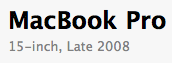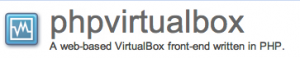Virtual Box
Jun 28, 2012 · CommentsAppleComputersMicrosoftOracleVirtual Machine
While setting up my new MBPr and Pegasus R4, I realized that now I have enough space (and RAM) to run some virtual machines. My old MacBook Pro (Late 2008) was getting a little long in the tooth and never really seemed to have enough extra juice to run a VM.
I had to run real MS Excel for one of my first business school classes so I bought a copy of Parallels Desktop 4.0 and installed Windows Vista Ultimate 32-bit on a virtual machine. This combination was so slow, that I dreaded ever having to actually use it. After my class was over, I vowed I would not subject myself to it again. After all, what other windows software could I possibly need?
I briefly considered the possibility of running Boot Camp, but since the my class was over I never really looked into it. I’m not sure my experience would have been much better, give the fact that I was dealing with Windows Vista.
So, now that I have a new machine, and enough storage space, I am going to give the VM world another try. I have a ton (A TON) of classic pc games like X-COM and Mech Warrior that I am looking forward to trying out again.
I looked into updating my copy of Parallels, but in the end decided to go with the Virtual Box VM from Oracle (for free!). I know, your shocked that I chose the free option, but since I don’t really need to have a VM it seemed reasonable.
I’ll post again when I’ve got it up and running.
UPDATE: I found this cool project for VirtualBox called “phpvirtualbox” that re-creates the VirtualBox Interface in AJAX and should make it easier to run your VMs in a headless environment. I haven’t tried it yet, but it looks cool!